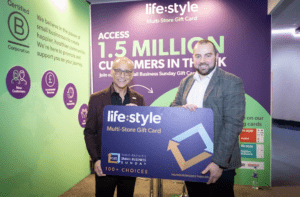In recent years we’ve all become aware of the threat from Malware on our computer systems. Either you or a colleague has more than likely been affected at some point in the past. Usually Malware can do trivial things such as open pop-ups when browsing the internet redirecting you to different sites or installs software on your computer which looks genuine, then proceeds to say you have to pay for a license to actually use it!
More recently we have seen an increase in a type of Malware called Ransomware. Most of the time this displays a message on your screen accusing you of accessing an illegal site of one type or another. It then, tries to charge you a fee to remove the software. However, this software can be removed relatively easily should a computer become infected.
Ransomware is a little more alarming and potentially disastrous. What it does is encrypt all, or most of your files to stop you having access to them! This is the same as someone stealing all your files. These files are either stored locally or on a mapped network drive on your Server. Once it encrypts the files you can no longer gain access to the data that is stored in them. This could affect not just the likes of Word or Excel files, but Sage and other data as well as programs.
Once the files have been encrypted the encryption key used is moved to CryptoLocker’s Server. The User is then presented with a message to say that the files are encrypted and they have a set number of hours to pay to unencrypt them, after which the key will be destroyed. If the User pays the fee it is not known if they will be unencrypted or, even if more money will be demanded. As the files are encrypted there is nothing that anyone can do to unencrypt them without the key. You may have to wipe the computer completely clean and reinstall your files afterward. That assumes you have previously "backed up" or stored those files on a USB device, website service or some other way. If you haven't, your photos, financial records and other documents could be lost.
From time to time things slip through “the net”, we may see an email drop into our Inbox from a source we do not recognise, or after searching for something on the internet, be it a site we’re not 100% sure about. It is at these times we need to be vigilant. If you receive an email from someone you do not recognise or you are suspicious of it, do not open it or any attachments. If you are on a website that prompts you to download software don’t, as 99% of the time it is some form of Malware.
If you think you have opened an email and possibly clicked on a file or attachment and you realise that you should not have clicked on the attachment or link, the first thing you should do is to remove the network cable, or disable the wireless connection. This allows you to minimise the potential damage. Then you should call for IT Support immediately so the issue can be investigated checking to see if the system has been compromised.
If you are ever in doubt please don’t hesitate to contact us