You depend on computer technology to access and process all the information your company needs to function and you know that your computers and mobile devices are vital to the success of your business. But what can you do to maintain your IT systems at their best? Regular updates and system health checks can help you avoid problems and work more efficiently.
THE MOST IMPORTANT part of maintaining any IT system is the human element, so having good policies and procedures for performing updates and maintaining security is essential. When everyone follows best practices, your organisation will experience fewer system problems and an overall efficiency boost.
Here are some of the key areas you need to consider: –
Security
Keeping your business systems and software up to date is an important piece of your data security puzzle. Service packs and patches must be updated on an on-going basis and should be part of your regular IT infrastructure security plan. This plan needs to include installing updates, implementing upgrades, and auditing and testing all changes.
According to experts, in 80 per cent of cases where outside hackers gained access to a system, it was due to a known software or network flaw. Keeping applications and operating systems up to date can prevent the majority of these problems and go a long way to protecting your data.
Installing and maintaining top rated anti-virus software adds another layer of protection. There are many available on the market and your IT provider is best placed to advise on the one that is simple to update and won’t hamper your workflow.
Compliance
If your company handles sensitive information, such as financial records or personal health data, you may face special data regulations. Make sure your IT provider understands any changing regulatory requirements and use the latest tools to stay in compliance.
For instance, software designed to detect data leakage can provide an extra layer of security for sensitive information. This type of program monitors your network’s outgoing communications and if it finds traffic that matches a certain pattern it will trigger an alert.
You can set the program to monitor for credit card numbers or other types of information that would be a red flag.
Features and functions
Using the latest software on your computers and mobile devices can increase your efficiency, as new features are being added all the time. If you are a Windows user, the upcoming Windows 10 promises a voice-operated personal assistant and a way to suggest new tools and apps that will increase your productivity. And mobile phones and tablets are becoming smarter with each new generation of the software.
Having the latest version of software applications becomes very important if you need to share information outside of your company. File formats can change slightly and sometimes files created in different versions of the same application are not compatible. If you’re using the latest, you get all the best new features and also the ease of sharing with other organisations.
Software licensing
In the past, most software was a one-time purchase. You installed it on one machine and then bought an upgrade when the next version came out. Today, many companies such as Adobe and Microsoft have moved to monthly subscriptions instead of a fixed license. Many licenses are also now user-based rather than tied to a specific computer or device, so you can get to the applications you need from wherever you are.
There are programs that can help track all your various software licenses. Knowing how many copies of a program you have and how many people on your team are using it can help you plan for future needs, such as company expansion.
For all types of licensing, it is important to keep your software up to date and to install new versions when they come out. Sometimes it’s wise to be a little conservative and wait a bit until any bugs are fixed or until your IT provider has a chance to test updates and make sure everything works together. However, don’t put off an update for too long or you may leave your IT system open to security vulnerabilities.
Mobile devices
Your mobile devices should be running the latest operating systems to prevent hackers from exploiting known issues. The data on your smartphones, tablets, and laptops should be digitally encrypted to provide extra security in case of loss or theft. And it’s worth keeping any downloadable apps up to date otherwise, at some stage, they could become unusable.
Keeping your IT systems up to date means you get the best performance and the latest features, while maintaining a high level of system security. If you are unsure whether you already have procedures in place to make sure this happens, work with your IT provider to implement good practices and educate your employees. Your company will then reap the benefits.